Table of Contents
Blog Setup
Powered by BetterDocs
Aliqm lorem ante, dapibus in, viverra quis, feugiat Phasellus aut ms varius laoreet srtrum aenean imperdiet. Etiam ultaugue dapibus in. viverra quis, feugiat Phasellus aut ms varius laoreet srtrum aenean imperdiet.
121 King St, Melbourne VIC 3000, Australia
+1 (888) 123 4567
Aliqm lorem ante, dapibus in, viverra quis, feugiat Phasellus aut ms varius laoreet srtrum aenean imperdiet. Etiam ultaugue dapibus in. viverra quis, feugiat Phasellus aut ms varius laoreet srtrum aenean imperdiet.
121 King St, Melbourne VIC 3000, Australia
+1 (888) 123 4567
WordPress shows by default your posts in the homepage but you can configure a specific page for your posts.
To setup the blog page, in your WordPress admin panel, navigate to Settings → Reading.
For example if you already have a page named “Blog“, for the Your homepage displays, select “A static page” and choose your “Blog” page as the Posts page.
This is what you should see on your screen:
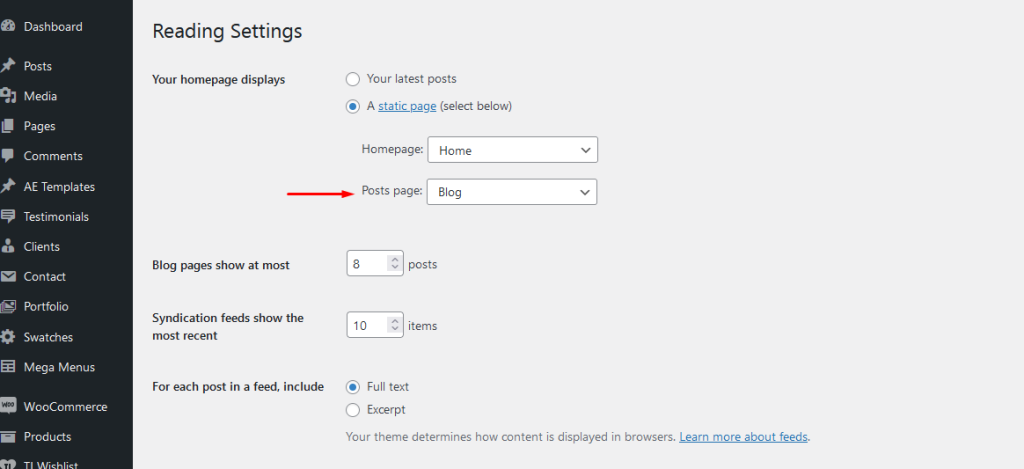
Go to Theme Options–>Blog–> Blog Layout
Select your default posts listing in Blog Layout option:
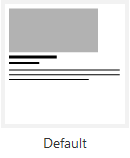
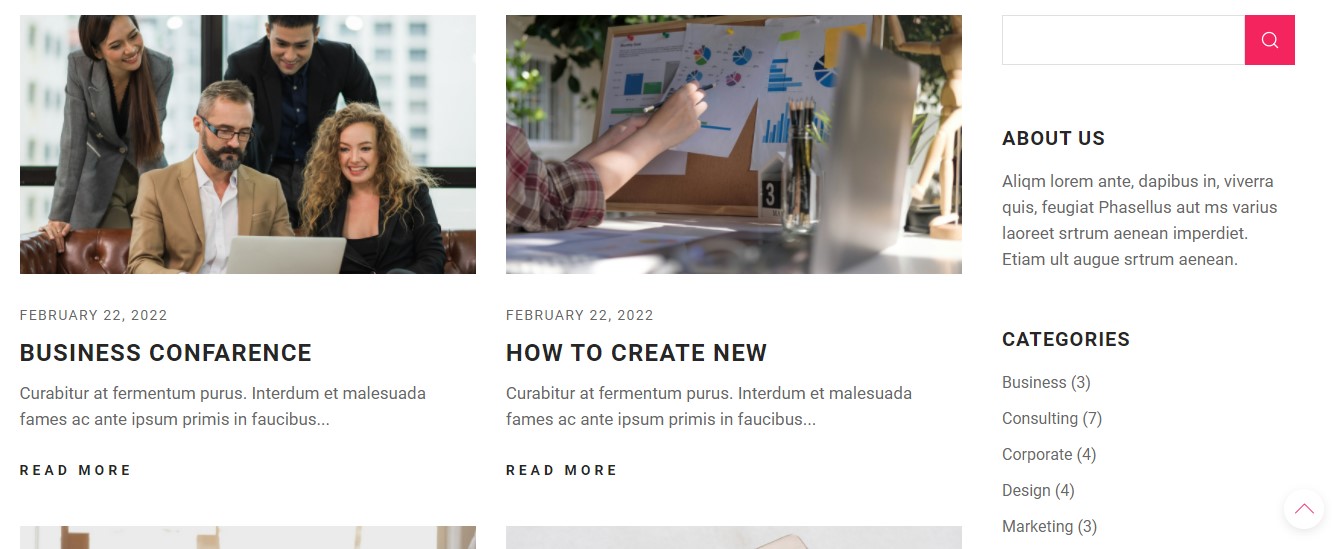



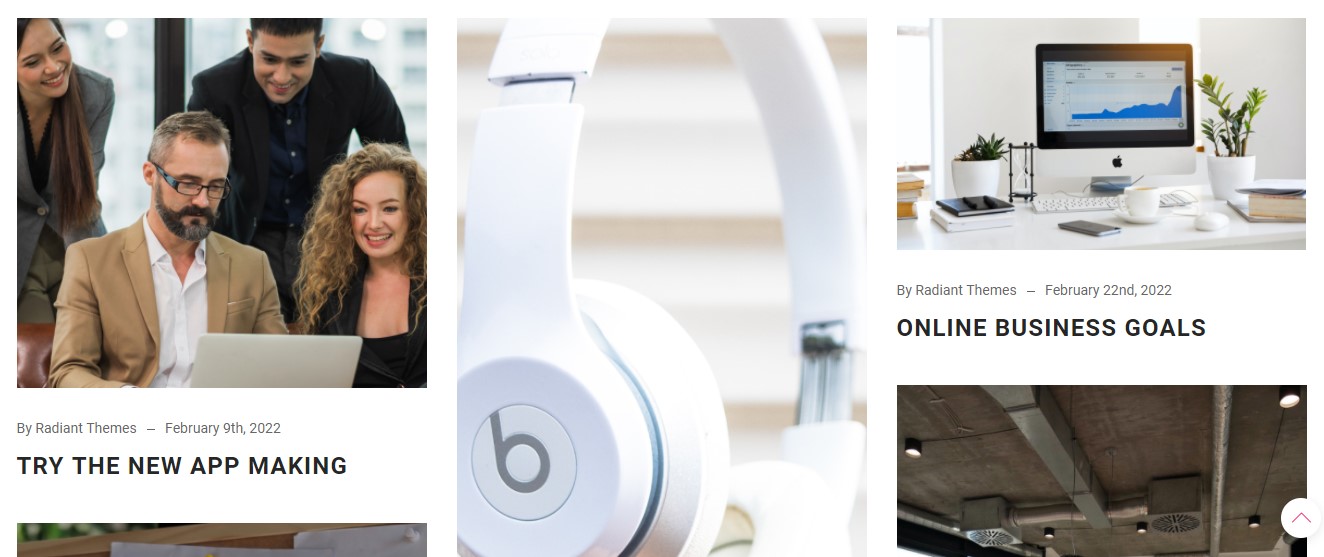

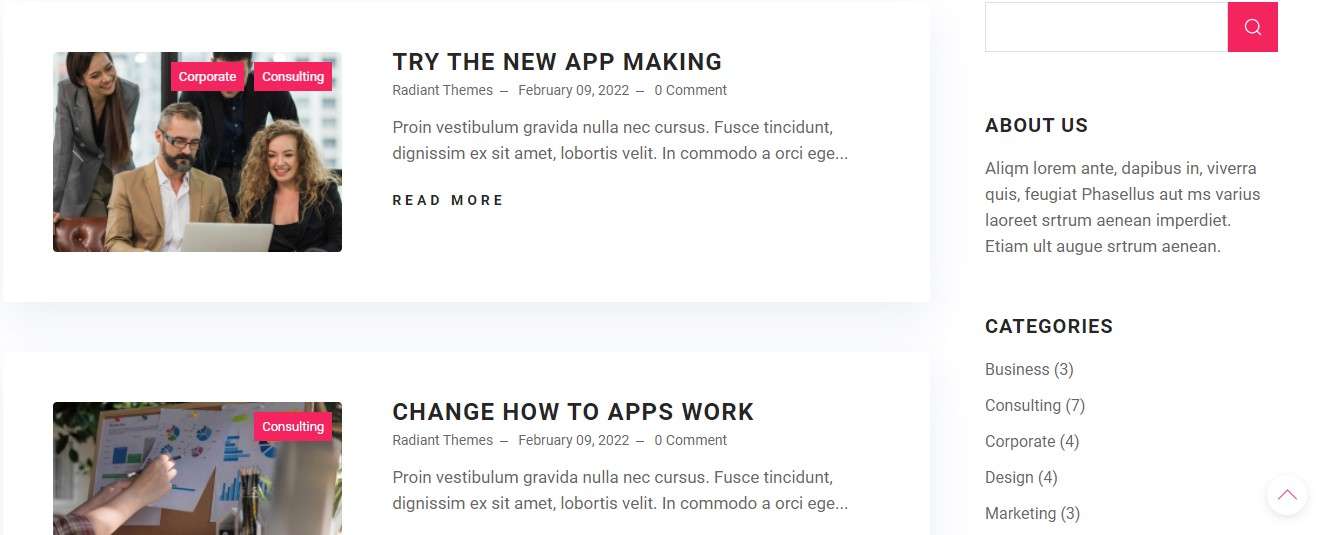
Powered by BetterDocs