You can change logo through elementor from the specific header template you’re using from ‘Templates > Saved Templates > Specific Template’. For example, in https://busia.radiantthemes.com/ page, ‘Header-one’ is running so you can change logo for that header by editing ‘Templates > Saved Templates > Header-one’ template through elementor.
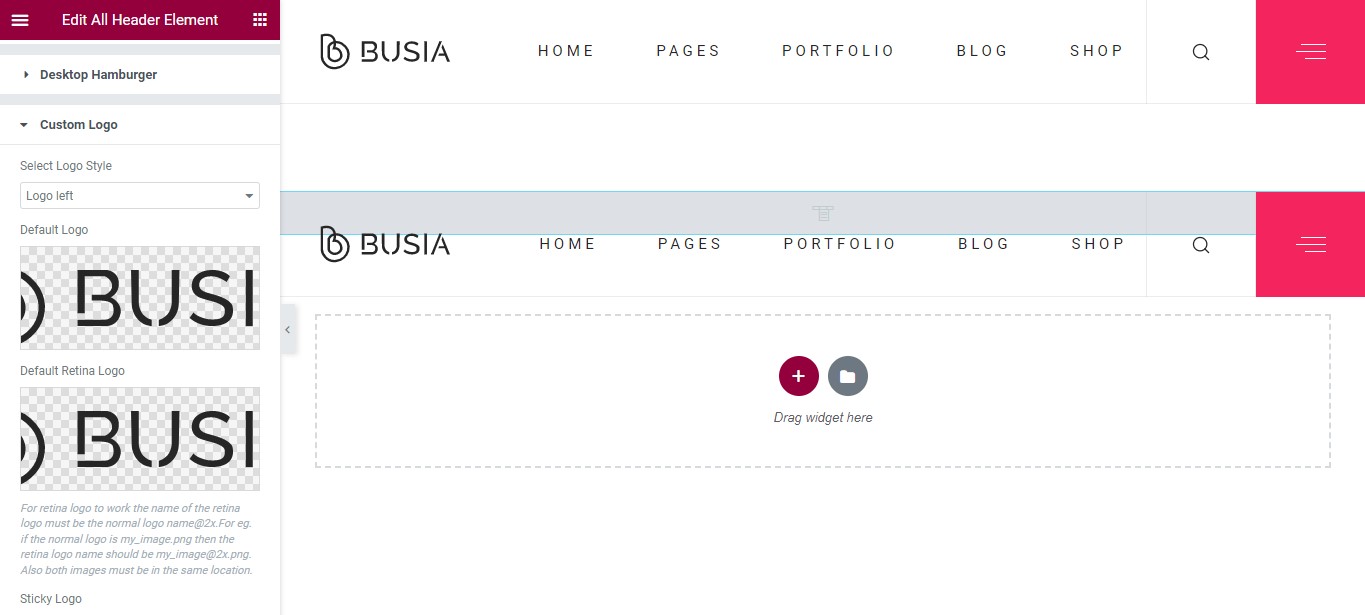
You can change Retina Logo from there too. For retina logo to work the name of the retina logo must be the normal logo [email protected] eg. if the normal logo is my_image.png then the retina logo name should be [email protected]. Also both images must be in the same location.
To know which header is running on your page, edit the page and and go to the ‘Select Custom Header’ section. If there any header was chosen except ‘Theme Default Header’, then that header is running on that page. If ‘Theme Default Header’ was chosen, then the header which was chosen on ‘Theme Options > Header > General > Select Header Style’ is running on that page.




